Knowledge Management Systems
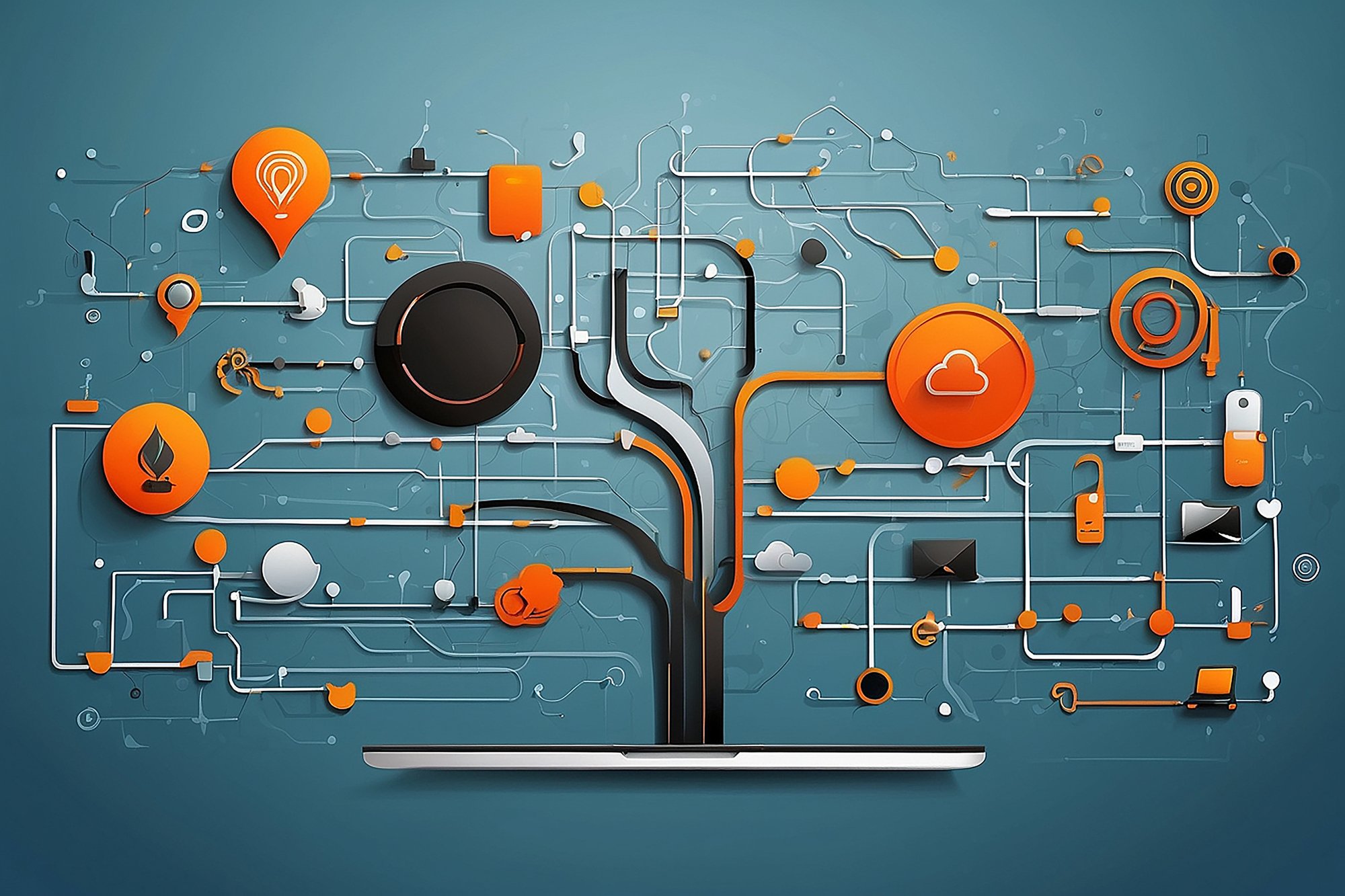
Knowledge Management Systems
Knowledge Management Systems (KMS) are essential for businesses and organizations that want to effectively organize, store, and share information. With many options available, choosing the right system can be a bit challenging.
Why Knowledge Management Systems Are Important
Knowledge Management Systems bring together information, simplify workflows, and encourage collaboration, which is crucial for efficient business operations. They help reduce information silos, enhance decision-making, and promote innovation. By using a KMS, teams can quickly access information, collaborate in real-time, and ensure organizational knowledge is preserved and shared.
To make the most of a KMS, consider these common practices:
-
- Encourage Collaboration: Create an environment where employees feel motivated to share knowledge and work together. This fosters innovation and teamwork.
- Organize Information Clearly: Use categories, tags, and permissions to ensure easy navigation and retrieval of information.
- Regularly Update Content: Keep the KMS content updated to ensure relevance and accuracy. Encourage employees to review and update documents regularly.
- Provide Training and Support: Offer training sessions and support resources to help employees become familiar with the KMS, reducing the learning curve.
Popular Knowledge Management Systems
Here is a comparison of some of the most common and popular Knowledge Management Systems, including their pros and cons:
Notion
Notion is a versatile KMS that combines note-taking, task management, and collaboration. It is popular for its flexibility and customization options.
- Pros:
- Customizable: Users can create tailored workspaces to suit their needs.
- Real-Time Collaboration: Supports real-time editing and sharing.
- Integration with Third-Party Tools: Connects with Slack, Google Drive, and Trello.
- Cross-Platform Compatibility: Works on desktops, laptops, and mobile devices.
- Affordable Pricing: Offers a free plan with robust features and competitively priced paid plans.
- Cons:
- Steep Learning Curve: Customization leads to a learning curve.
- Performance Issues: May encounter issues with large databases.
- Limited Offline Functionality: Relies on internet connectivity for many features.
- No Advanced Document Management: Lacks some features found in specialized platforms.
- Customer Support Limitations: Support can be slow to respond or limited in scope.
Notion is suitable for small to medium-sized businesses seeking flexibility and customization. It's an excellent choice for teams focused on creativity and collaboration.
Slack
Slack is primarily a communication platform, but it has evolved to include knowledge-sharing capabilities through channels, messaging, and file-sharing.
- Pros:
- User-Friendly Interface: Makes it easy to get started.
- Real-Time Collaboration: Supports instant messaging and file sharing.
- Integration with Third-Party Tools: Connects with many apps.
- Cross-Platform Compatibility: Works on desktops, laptops, and mobile devices.
- Strong Search Functionality: Helps users find information quickly.
- Cons:
- Primarily Communication-Based: Lacks advanced document management.
- Clutter and Noise: Can become overwhelming with too many channels and messages.
- Subscription-Based Pricing: Requires a paid subscription for full functionality.
- Limited Knowledge Management: Not suitable for comprehensive knowledge organization.
- Security Concerns: May not meet all enterprise-level security requirements.
Slack is great for teams focused on communication and collaboration. It's an excellent choice for businesses that need to stay connected across various locations.
SharePoint
SharePoint, by Microsoft, is a robust Knowledge Management System offering comprehensive document management and collaboration capabilities. It is widely used in large organizations and integrates with Microsoft Office.
- Pros:
- Deep Microsoft Integration: Works seamlessly with Microsoft Office and other Microsoft products.
- Robust Document Management: Offers advanced version control and permissions.
- Highly Scalable: Suitable for large organizations with complex structures.
- Intranet Capabilities: Can create internal websites and portals.
- Enterprise-Level Security: Provides strong security and compliance features.
- Cons:
- Complex Setup and Administration: Requires technical expertise for setup and maintenance.
- Costly: Can be expensive, especially for smaller businesses.
- Steep Learning Curve: Takes time to master advanced features and customization.
- Microsoft-Centric: Best suited for businesses already invested in the Microsoft ecosystem.
- Limited Integration with Non-Microsoft Tools: Less flexible in integrating with third-party platforms.
SharePoint is best for large organizations with technical expertise and existing Microsoft infrastructure. It is ideal for businesses that need advanced document management and enterprise-level security.
Confluence
Confluence, developed by Atlassian, is a collaborative workspace designed for creating, sharing, and organizing content. It integrates with other Atlassian products, such as Jira and Trello.
- Pros:
- Real-Time Collaboration: Supports working together at the same time and leaving comments, which helps teamwork.
- Integration with Third-Party Tools: Works with Atlassian products and other popular apps.
- Highly Customizable: Users can create custom templates and workflows.
- Cross-Platform Compatibility: Accessible on desktops, laptops, and mobile devices.
- Cloud-Based or On-Premises: Offers flexibility in deployment options.
- Strong Version Control: Supports advanced version control and document history.
- Cons:
- Subscription-Based Pricing: Requires a paid subscription for full functionality.
- Learning Curve: Advanced features can be challenging to learn.
- Complex Administration: Requires technical expertise for customization and maintenance.
- Limited Offline Functionality: Relies on internet connectivity for most features.
- Not Ideal for Small Teams: Geared more toward larger businesses and enterprise users.
Confluence is ideal for businesses that need advanced collaboration and document management features. It's a great choice for teams already using Atlassian products like Jira and Trello.
Google Workspace
Google Workspace, formerly G Suite, includes a collection of cloud-based tools like Google Drive, Docs, Sheets, and Gmail, providing a versatile Knowledge Management System.
- Pros:
- Cloud-Based: Allows access from anywhere with an internet connection.
- Real-Time Collaboration: Supports real-time editing and sharing.
- Integration with Third-Party Tools: Connects with a wide range of apps and platforms.
- Cross-Platform Compatibility: Works on desktops, laptops, and mobile devices.
- Affordable Pricing: Offers various pricing plans suitable for different budgets.
- User-Friendly: Intuitive design with minimal learning curve.
- Enterprise-Level Security: Provides robust security and compliance features.
- Cons:
- Limited Advanced Document Management: Lacks some features found in specialized platforms like SharePoint.
- Internet Dependency: Relies heavily on internet connectivity for most features.
- Google-Centric: Best suited for businesses already using Google products.
- Limited Customization: Offers fewer customization options than platforms like Notion.
- Privacy Concerns: May not meet the privacy requirements of some organizations.
Google Workspace is ideal for small to medium-sized businesses that value cloud-based collaboration and real-time document sharing. It's an excellent choice for teams already using Google products.
Slite
Slite is a collaborative Knowledge Management System designed for creating, sharing, and managing information within teams.
- Pros:
- User-Friendly: It has an intuitive design for quick adoption.
- Real-Time Collaboration: Supports simultaneous editing and sharing.
- Structured Organization: Offers a clear organizational structure for workspaces.
- Cross-Platform Compatibility: Available on desktops, laptops, and mobile devices.
- Integration with Third-Party Tools: Connects with Slack and Google Workspace.
- Templates for Quick Setup: Provides ready-made templates for faster workspace creation.
- Affordable Pricing: Offers a free plan with robust features.
- Cons:
- Limited Advanced Document Management: Lacks some features found in more robust platforms.
- Smaller User Base: May have fewer resources and community support compared to larger platforms.
- Subscription-Based Pricing: Full functionality requires a paid subscription.
- Limited Customization: Offers fewer customization options than other platforms.
- Performance Issues with Large Workspaces: May experience slowdowns with larger databases.
Slite is ideal for small to medium-sized teams that value structured organization and easy collaboration. It's an excellent choice for businesses seeking a simple Knowledge Management System with basic collaboration features.